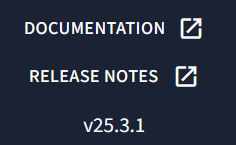Getting Started
CloudBridal Documentation
Welcome to the CloudBridal documentation. This is your comprehensive resource for learning how to use and configure CloudBridal's powerful features to transform your bridal or formal wear business.
CloudBridal is a complete business management system designed specifically for bridal shops and formal wear retailers. From appointment scheduling and inventory management to customer tracking, order processing, and reporting, CloudBridal offers all the tools you need to streamline your operations and enhance your customer experience.
To maximize your experience with CloudBridal, we recommend exploring the documentation in sections as you begin using the system. This will help you understand all the features and their interactions. Take your time and explore the system at your own pace.
Contents
Getting Started
Creating an Account
To use CloudBridal, you must register for an account.
- Visit https://go.cloudbridal.com/signup.
- Enter your email and password, or click the Google button to register with your Google account.
- After registering, you'll be prompted to enter additional details to set up your profile, such as your country and bridal shop name.
- Once you've entered your details, you'll be taken to the Dashboard page, where you can start using CloudBridal. Your 30-day free trial will begin at this point, which you can manage in the Subscription Settings.
Setup Guide
For new CloudBridal users, we've created a comprehensive, step-by-step setup guide to help you get the most out of your system. This Getting Started Checklist will guide you through:
- Initial system configuration
- Staff and user setup
- Inventory and vendor configuration
- Sales process setup
- Payment processing
- Communication templates
- Advanced features and integrations
The checklist includes a suggested implementation timeline, downloadable tracking tools, and best practices for training your team. View the complete Getting Started Checklist
Support
Contact Options
At CloudBridal, we pride ourselves on our responsiveness and dedication to customer care. Our team is eager to assist you with any CloudBridal-related matters. Your success and satisfaction are our top priorities, so please don't hesitate to reach out if you have questions or need assistance.
Email Support
Reach our team by emailing support@cloudbridal.com.
Live Chat
Access our live chat by clicking the chat button at the bottom right corner of https://cloudbridal.com/. Note that a live chat agent may not always be available, but you can leave your inquiry, and we'll respond via email as soon as possible.
Updates and Versions
CloudBridal is continually evolving with new features and enhancements, many of which are user-suggested. Our release notes are organized by year and can be accessed by clicking the Release Notes button at the bottom left of the CloudBridal app. Alternatively, view the updates directory by year of release here.
Each release note includes a version and a summary of changes. Our version format follows Year.Month.VersionCount. For example, the first update in March 2025 is 25.3.1.
You can see the current version of CloudBridal at the bottom-left of the sidebar within the application: